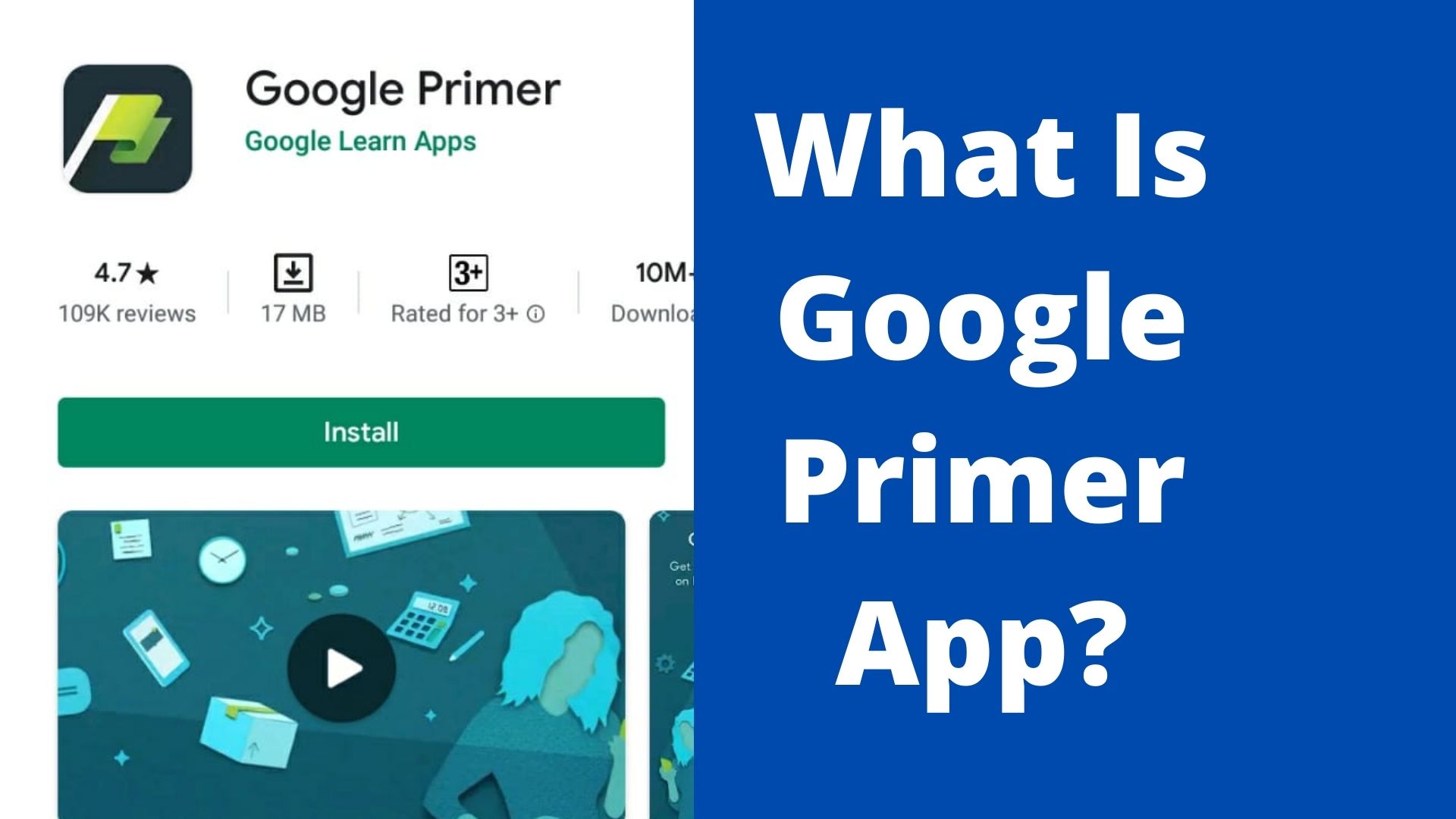What is Google Primer all about and How does it work?
What is Google Primer App?
Google primer app is a free mobile application that provides layman lessons on digital marketing. Google primer app helps students and business owners to grow their digital skills with ease.
What is the purpose of the Google Primer App?
The Google primer contains many topics that cover digital marketing & business-related lessons to help you to surge your career growth. Primer is a pocket-friendly skill gainer with 5 minutes or less digital content online. You can even access google primer offline too. Every lesson in Google primer contains key takeaways, practical and personalized instructions that help to improve your business and skills as well.
What are the Features of Google Primer?
So, If you didn’t what is digital marketing? Do you not have time to learn a digital marketing course? No need to worry. The Primer product from Google will sort out this by developing your marketing and business skill on a 5-minutes lesson in primer. This app majorly covered by many types of free marketing courses such as branding, website, email marketing, social media analytics, video, mobile, etc. Also, it comes with three different languages English, Hindi & one South Indian regional language.
Total Numbers of Lessons Covered in Google Primer App:
Category
- Business & Operations
- Business Planning 31 lessons
- Selling 15 lessons
- Business Management 43 lessons
- Startup 6 lessons
- Brand & Identity
- Brand Building with 11 lessons
- Customer engagement with 5 lessons
- Website 7 lessons
- User Experience 6 lessons
- Marketing & Measurement
- Email Marketing 8 lessons
- Social Media (6)
- Digital Marketing 1 (11)
- Digital Marketing 2 (11)
- Content Marketing (9)
- Analytics (12)
- Business insights (15)
- Mobile Marketing (8)
- Video Marketing (4)
- Agency Marketing (4)
Additional features of Google Primer:
It contains three tabs completed, in progress, and pinned sections also with explore & save options. Whereas the explore tab shows the primer featured articles and save option will choose to save any content or lesson so that you can access later on.
Additional features of Google Primer:
It contains three tabs completed, in progress, and pinned sections also with explore & save options. Whereas the explore tab shows the primer featured articles and save option will choose to save any content or lesson so that you can access later on. You can select all the lessons if you want to learn or you can customize it based on your needs.
A Glimpse of Google Primer





Download Google Primer App:
You can download this app from official primer website or from iOs & Google play store.